How To Photograph Products At Home
We know many of our customers make beautiful products to sell online. However, if you’re fairly new to selling online or thinking about setting up your own website, you might be wondering how to photograph your products to ensure they look great.
Whether you’re thinking about using a professional photographer or photographing your products at home on your smartphone, we have some helpful hints and tips to guide you and take the stress out of the process. In just a few simple steps, we will help you to manage your first photoshoot!
How To Plan Your Product Photoshoot
Before you pick up a camera, start by planning how you’re going to photograph your products to make the pieces look great and –importantly– look clear, so your customers can see what the items look like. Excellent, clear product photography will help to avoid customer returns and negative feedback.
Why Is Competitor Analysis Important?
It’s worthwhile taking a look at other websites to see how your competitors present their products and the number of images they use for each item. Cast a critical eye over the lighting, the photography angles and how the product is styled. Note down the things you think work well and anything you think isn’t effective. This will help you to plan the right style of photography for your own products.
Make A Moodboard
You can use other websites to help you create a moodboard of how you want to photograph your products. Consider what angle will make your products look the strongest – do you photograph your pieces from overhead or front on? Keep your main product shots as consistent as possible, so that when the shots appear side-by side on your website, the page looks neat and clear. Also, think about the additional detail shots for each product – what details of your product do you need to show your customer? You can add 1-3 detail shots per product to help your customer see as much as the product as possible. However, bear in mind that the more shots you take, the more shots you’ll have to edit and retouch afterwards.
What Do I Need To Photograph Products At Home?
To photograph your products at home, you don’t need to invest in a lot of equipment – in fact, you can start by using your smartphone and just a few simple pieces of kit.
1: Camera or smartphone and tripod
Work with a camera that you are comfortable using – whether that's a smartphone or a DSLR camera that you already have at home. To ensure the images are perfectly sharp, we recommend using a tripod. A tripod is vital if you’re using a DSLR camera with a slow shutter speed to avoid blurry results! However, a camera is only part of what makes a good photograph – lighting, exposure and editing all create the results of the final image.
2: A room with a large window next to a wall.
Finding the right light in your home will be key to ensuring your shots look great. You want a spot with plenty of ambient light, so that your product looks bright, sharp and the colours look great. You’ll want to position your set up against a wall so you can hang your background scoop.
3: A table
You’ll need a simple flat table that you can position your product on. Make sure the table is smooth and stable (to avoid wonky horizon lines or rugged surfaces that could tilt your product!).
4: White sheet of paper, such as colorama.
Shooting your product on a clean, white scoop of paper makes life so much easier! Backgrounds get easily marked and with a white paper scoop you can simply tear off the background as it gets a bit shabby and pull off some new, clean paper as needed. Colorama is the go-to brand for professional paper backgrounds but you can also find similar alternatives on websites such as Amazon.
5: White foam sheets to bounce light
Using white foam sheets will help you to manage the natural light and soften shadows. By placing a white foam sheet opposite your light source, you can bounce the natural light onto your product to reduce dark shadows and balance the overall light.
How Do I Prepare My Photography Space?
Set Up Your Tabletop:
Once you have prepared your equipment and found your ideal room, start by setting up your tabletop. Place the table beside the wall, close to the window, ensuring your tabletop is picking up enough light from the window and not tucked into a shadowy corner.
Hang Your White Background:
Next hang your white paper background in a soft scoop, by sticking the top corners to the wall and allowing the paper to drape onto the table with a gentle curve. Shopify has a good visual example of a tabletop photography set–up in their DIY guide to product photography.
Position Your Product On The Background:
Make sure your product is straight and facing forward. You might need to prop it up with some simple household items – but as you’re working on a white background, these can be easily retouched out afterwards if they’re seen! If you’re shooting fabric products from overhead, these may benefit from some padding with tissue paper to help them look full and ease any creases.
Check The Light & Reflections:
As you’re working with ambient, natural light you’ll need to turn off the lights in the room as this will contaminate the lighting in the shot. If your product has reflective surfaces, also check what can be seen in the reflections. You can manage reflections with additional white foam panels positioned at a little distance, if needed.
Avoid shooting with direct sunlight, as it is too bright – it will bleach out the product detail in the highlights and create very strong shadows. Position your white foam panel opposite the window to bounce some light back onto the shadows on the product.
Set Up Your Tripod and Camera:
Allow yourself some time for this step to evaluate the exposure, camera angle and adjust as required. Refer back to your moodboard to remind yourself how you wanted your product to look and the camera height and angle you originally planned. You may find that you need to adjust your camera angle to work better for your products and if you have products of different heights and sizes, ensure to take sample shots of a range of items to find the angle that works the best overall.
Take Your Photos:
Cast a critical eye over the exposure and lighting – move your white foam board closer to the product if the shadows are too heavy. Zoom into your shot to ensure you can see the detail on the product. Note down the camera settings you use – this is essential as you’ll want to set up your camera in the same place with the same settings every time you shoot! If you plan on taking photos at different angles for front and detail shots, take the front shots of all the products first before you move the camera angle – this will save you a lot of time!
Retouch Your Photos:
Retouching your shots is the final step to prepare your photos for publishing. Invest time while you shoot to reduce the retouching work you need to do later. Adobe has a number of online tutorials to help you with each step of retouching your shots in Photoshop and you’ll find a wealth of helpful tutorials on Youtube, such as PHLEARN. Make sure you know the correct format and size of your shots for your website or the website hosting your shots – and then you’re good to upload and start selling your products!
We always love to see what our customers make with the products we sell, so please feel free to share with us via our Instagram page!





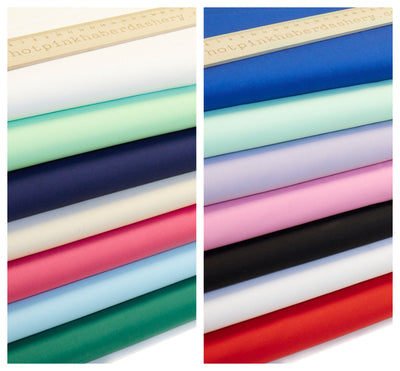
Leave a comment